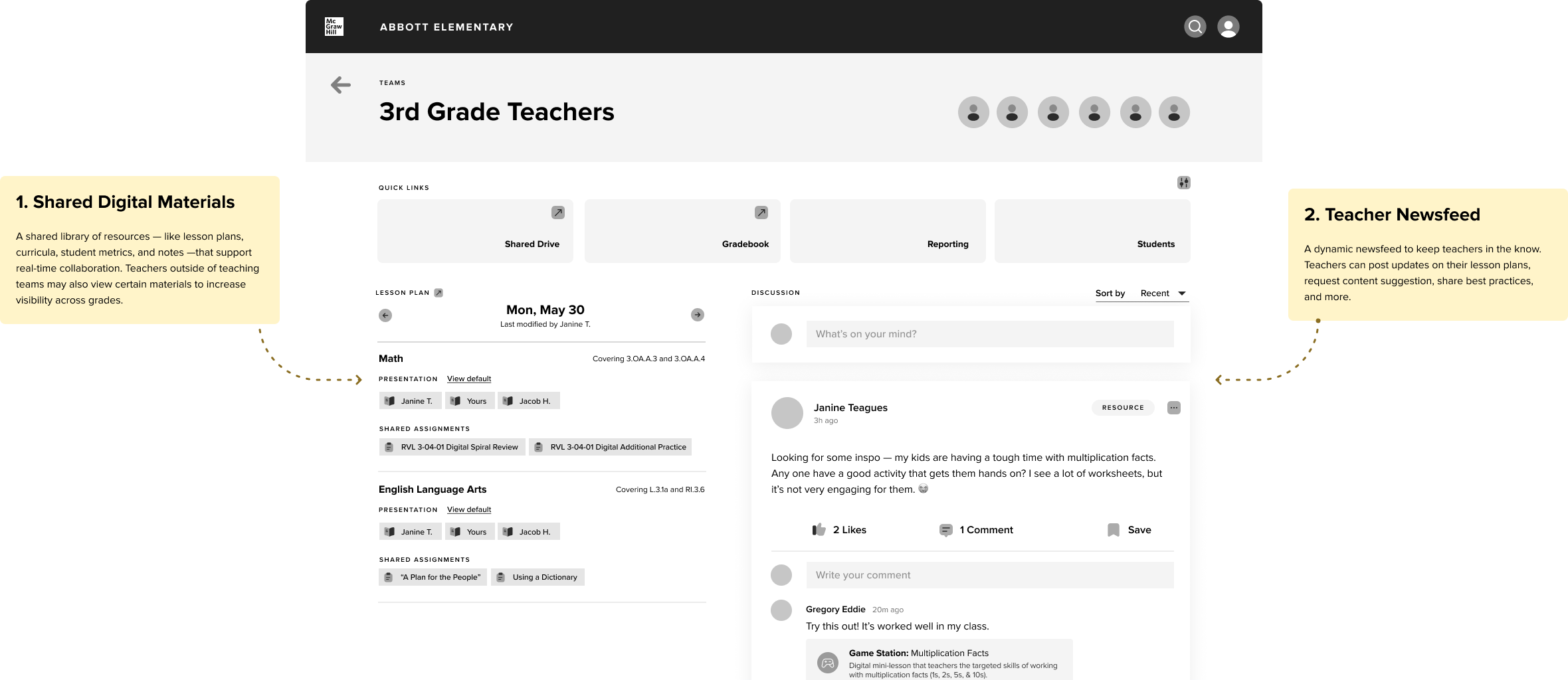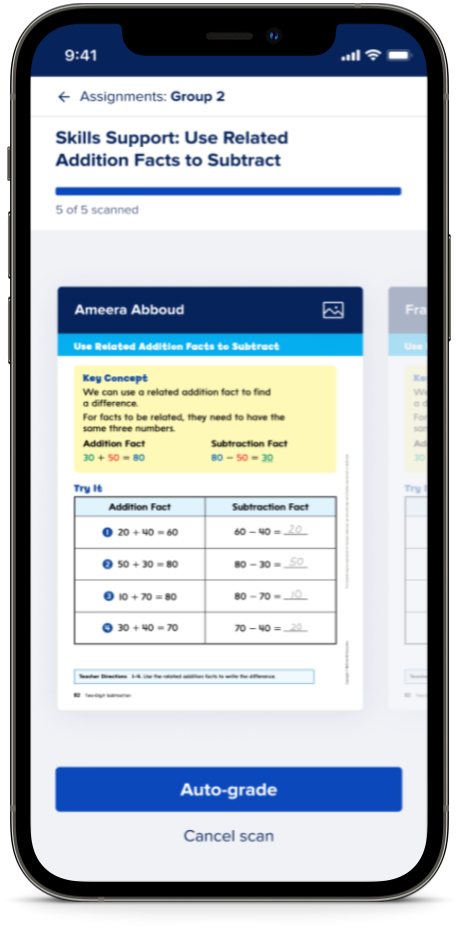Creating a ConnectEd Learning Platform
Role
Researcher, Interaction Designer
Timeline
November 2022 - June 2022
Tools
Figma, Miro, Adobe Illustrator
Deliverables
6 key concepts, UX assessment, User research
Overview
McGraw Hill is an education publisher providing a range of education content, software and services and they also provide a dense selection of resources for teachers and students for all learning levels. Although the ConnectED platform is extremely robust, it lacked alignment between products and experiences. Recognizing their need for a cohesive user experience, we at frog provided a product assessment and design strategy to bring a more united feel across the platform. Additionally we demonstrated the improved design direction and produced innovative concepts aimed to enrich the teaching experience and drive engagement. All together we delivered 6 key concepts leveraging the improved design approach. I was directly responsible for building interactions applying our approach and creating smoother workflows and flexible feature sets for teachers.
My Role
As a researcher & Interaction designer, I played a key role in designing and enhancing digital learning experiences for students and educators. I conducted user research and market analysis to better understand user needs and industry trends, ensuring our design solutions were informed by data-driven insights. My design contributions included developing intuitive UI components, refining user flows to improve accessibility and engagement, and ensuring interaction consistency across the platform. My work focused on creating seamless, user-centric experiences that supported diverse learning needs across various platforms
Research
Our research involved interviewing full-time teachers with a minimum of three years' experience teaching at least two core subjects. These teachers, hailing from diverse locations and schools in California, Texas, and Florida, actively used digital programs and technology in their classrooms. The pool of participants, which included teachers from Title 1 schools and those belonging to underrepresented groups, aimed to reflect the diverse range of educational environments.
The objectives were to understand the attitudes, behaviors, and needs of K-5 teachers using digital tools, analyze their workflows to identify enhancement opportunities, and envision a future where McGraw Hill products offer comprehensive and indispensable support.

Six Key Concepts
Each concept was crafted to address the specific needs we had uncovered:
Interactive Progress Dashboards: Personalized interfaces for students and parents to track academic progress in real-time, fostering transparency and proactive engagement.
Collaborative Assignment Platforms: Tools enabling teachers and students to work together on assignments, with parents having visibility into the process, enhancing support at home.
Virtual Parent-Teacher Meeting Spaces: Simplified scheduling and hosting of virtual meetings, making it easier for parents and teachers to connect and discuss student development.
Student Reflection Journals: Digital spaces for students to reflect on their learning experiences, which could be shared with teachers and parents to provide deeper insights into their educational journey.
Resource Sharing Libraries: Centralized repositories where teachers can share supplementary materials with students and parents, ensuring everyone has access to the necessary resources.
Automated Notifications and Reminders: Systems to keep students and parents informed about upcoming assignments, tests, and school events, reducing miscommunication and missed deadlines.
Synthesis & findings
With a wealth of insights, we synthesized the data to identify common themes and opportunities. It became clear that there was a pressing need for solutions that facilitated seamless communication and collaboration among teachers, students, and parents. This realization guided us in conceptualizing six key ideas aimed at bridging these gaps.
Bringing Concepts to Life
My Role in Interaction Design
Developing User Flows: Mapping out the step-by-step interactions for each user group to ensure seamless navigation and usability.
Creating Wireframes and Prototypes: Building low and high-fidelity prototypes to visualize the concepts and facilitate user testing.
Conducting Usability Testing: Engaging with actual users to gather feedback and iteratively refine the designs to better meet their needs.
Concept Designs
Launchpad
These features below streamline task management, individualized instruction, efficient resource discovery, and curriculum customization, also promoting real-time collaboration through a mobile support tool. Collectively, they augment teaching efficiency and effectiveness, ultimately enhancing educational outcomes.
Differentiation Support
The student learning management portal facilitates personalized instruction by providing dynamic student tracking, tailored content recommendations, and smart grouping tools.
These features enable teachers to monitor progress, assign appropriate content, and form effective learning groups, ultimately improving student outcomes and simplifying the teaching process.
My Teaching Team
This concept provides a collaborative platform for teachers to share resources, stay updated, and exhibit their work, all facilitated by an AI bot that identifies collaboration opportunities, ultimately streamlining teaching and fostering teamwork across various classes and grades.
Content Curator
This concept empowers educators to personalize lessons and enrich student learning through content customization and supplementary materials, fostering an engaging classroom setting.
It promotes collaboration and knowledge-sharing among teachers via a recommendation engine and portfolios, enhancing teaching practices. The lesson gauge feature aids teachers in maintaining organization and meeting objectives within set timeframes.
Genie
This tool enhances teachers' access to relevant content via an advanced search engine and personalized collections, factoring in search history, class theme, and performance for improved recommendations.
It offers tailored search results through filters like subject, learning style, grades, and popularity. Teachers can favorite resources and create collections for better organization and discoverability. Furthermore, it gives insights into what similar-class profile teachers recommend and what engages students.

Designing for Impact
Wrap up
By deeply understanding the needs of teachers, students, and parents, and leveraging thoughtful interaction design, we crafted solutions that have the potential to transform the way education is delivered and experienced.
Through this journey, we reaffirmed the power of user-centered design in creating tools that not only meet functional requirements but also enrich the human experience, paving the way for a more connected and collaborative educational future.
Launchpad
Differentiation Support
My Teaching Team
Content Curator
Genie
Classroom Companion