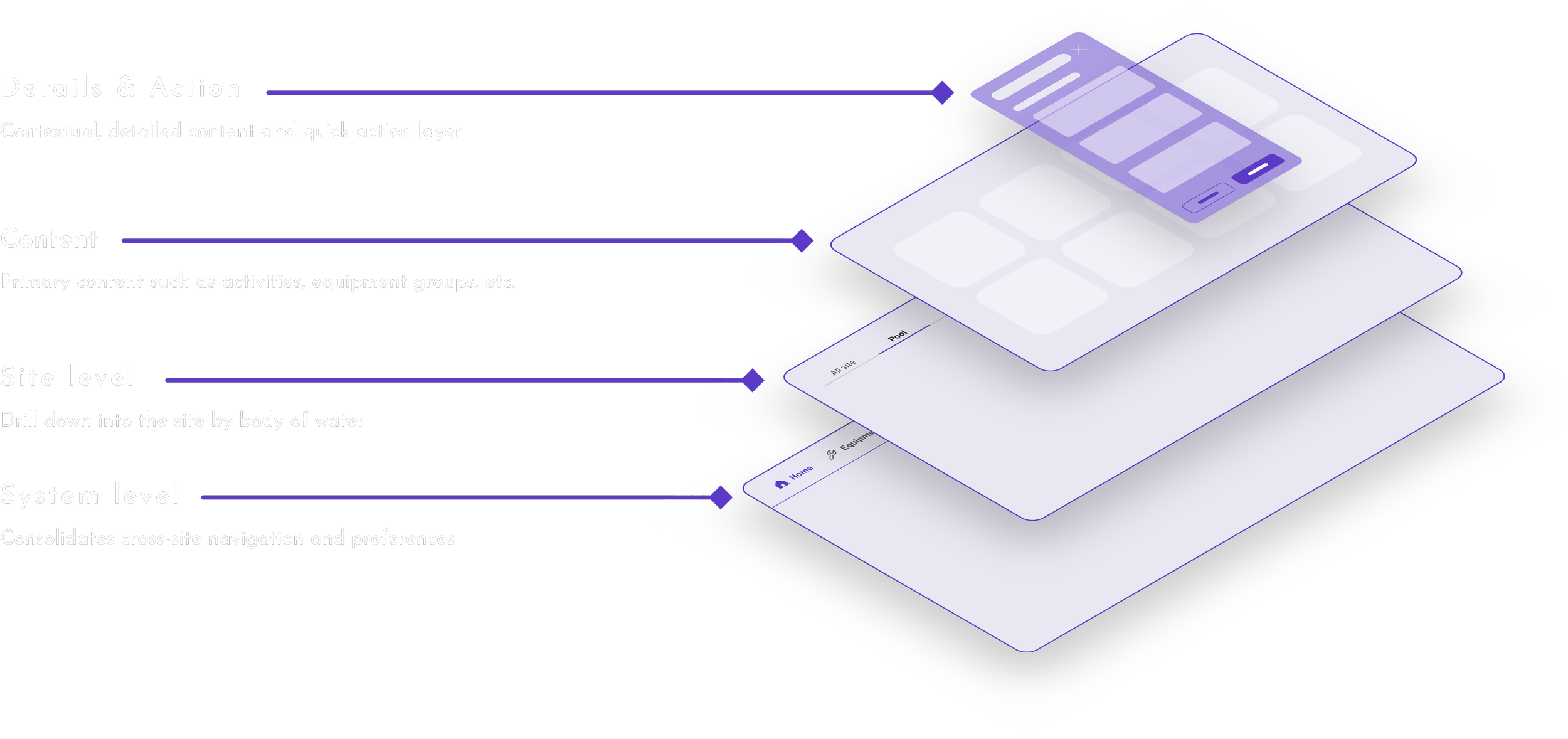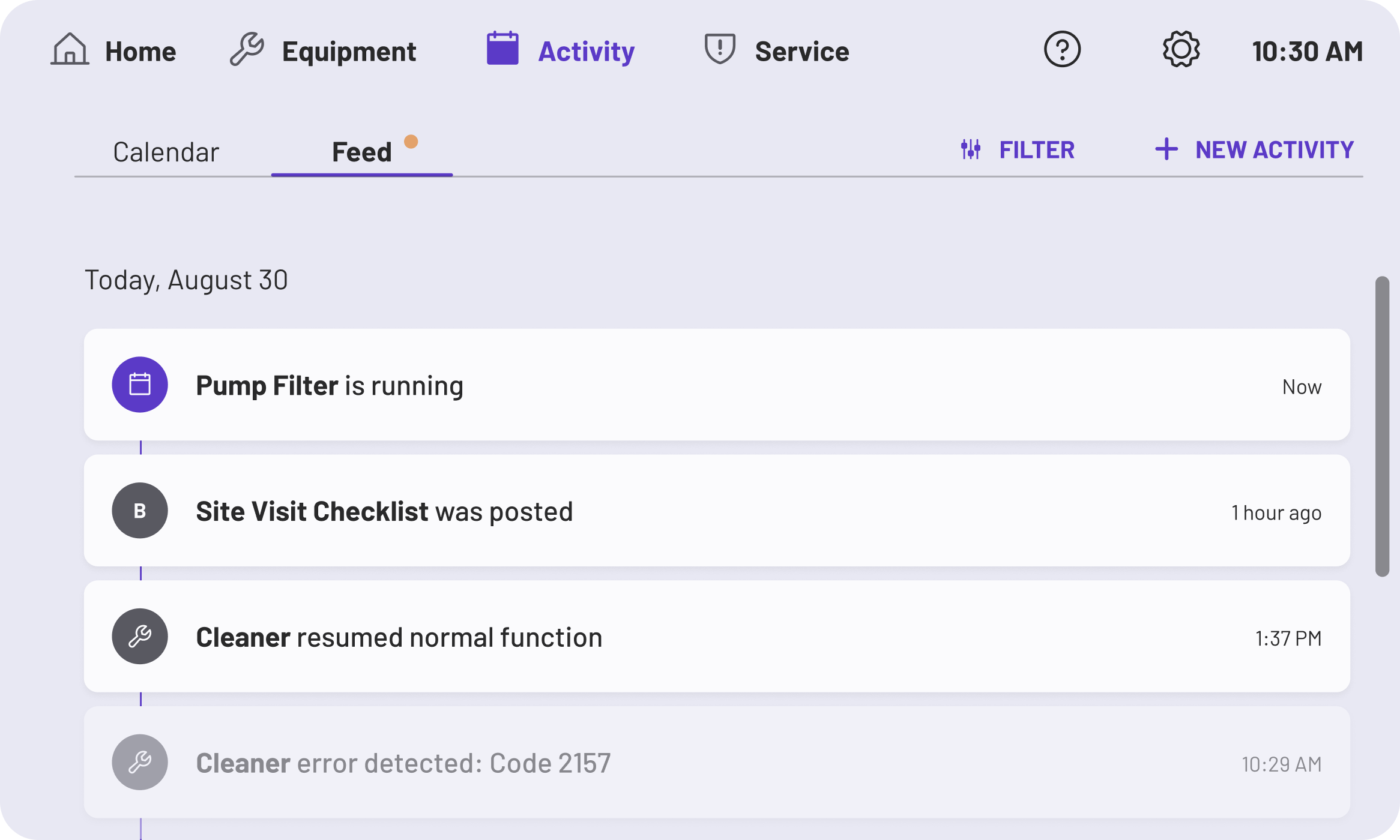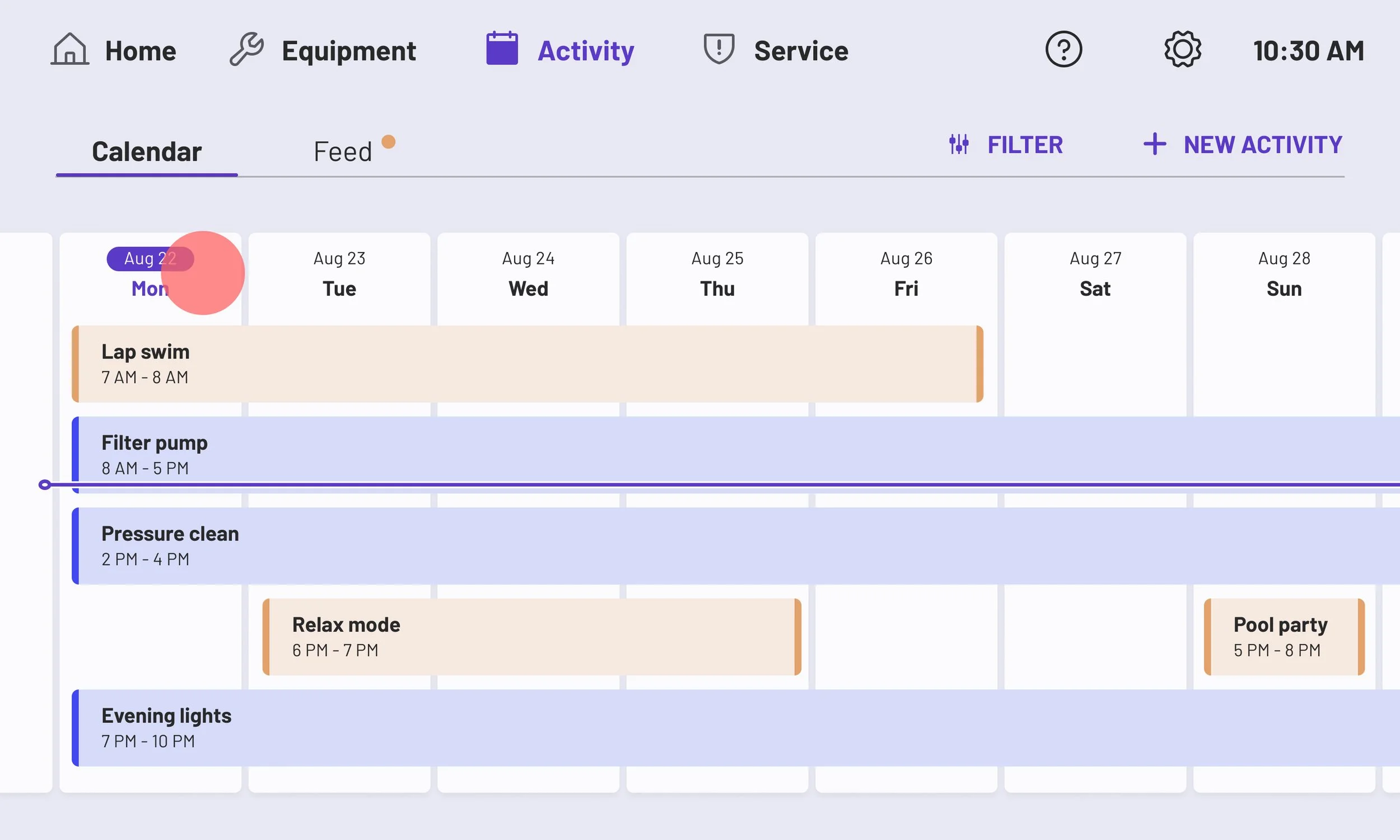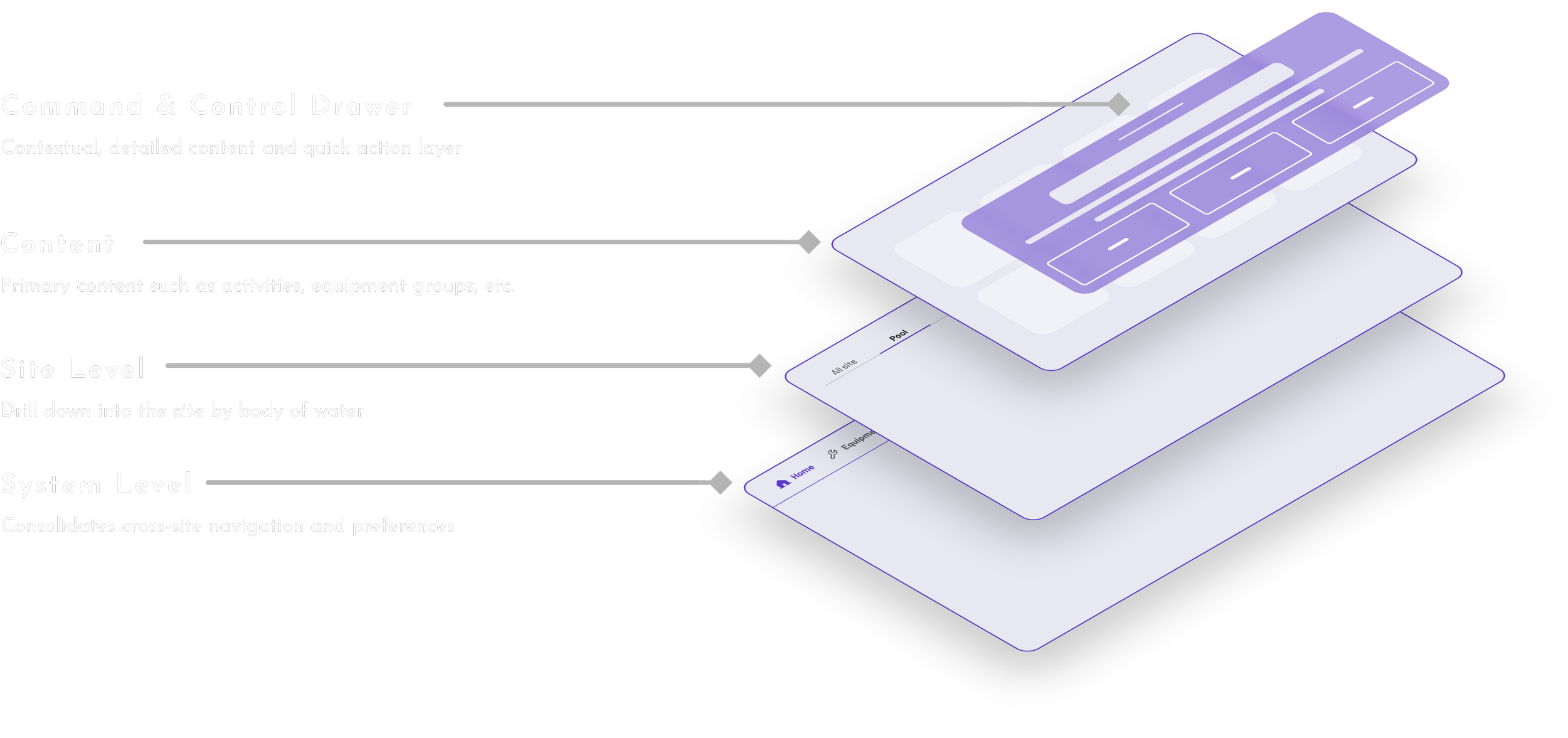Enhancing Pool Automation With Thoughtful UX
Role
Interaction Designer, Researcher
Timeline
June 2022 - January 2023
Tools
Figma, FigJam, Miro
Deliverables
6 Feature concepts
10 User flows
Design system
Overview
Fluidra partnered with Frog to design a user-friendly interface for their In Can Display (ICD), a pool control panel that needed to serve both homeowners and technicians while working within hardware limitations like low screen resolution. The result was a robust and versatile interface that balanced simplicity and functionality, delivering a seamless experience despite technical constraints.
Reimagining Pool Control
Designing Fluidra’s Intuitive In-Can Display Experience
As an Interaction Designer on the Fluidra project at Frog, I helped create a modern, intuitive experience for the In Can Display (ICD), aligning it with Fluidra’s digital ecosystem. Through task analysis, we balanced the needs of pool owners and professionals with hardware limitations. I designed key interactions, built prototype-ready UI components, and refined features to deliver smart, glanceable controls—collaborating closely with visual designers, engineers, and developers to ensure a seamless user experience throughout the pool’s lifecycle.
Phase 1
Phase 2
Understanding the Challenge
Two Distinct Journeys
Through contextual inquiries with homeowners and pool professionals, I identified key friction points—difficult access to maintenance info, clumsy UI patterns, and experiences that ignored one user group. The core challenge became designing an interface that effectively balanced the needs of both audiences.
Homeowners – Wanted a simple, straightforward way to control temperature, filtration, and lighting without navigating complex menus.
Pool professionals – Needed a robust, data-driven interface that allowed them to diagnose issues, monitor equipment health, and manage multiple installations efficiently.
Initial Interaction Model
Our goal for the first ICD iteration was to design a user-centered interaction model that balanced efficiency and flexibility—enabling smooth transitions between simple and advanced functions. I focused on early usability testing to ensure the interface met the needs of both homeowners and pool professionals.
My role:
Designed user flows enabling smooth transitions between simple and advanced features
Built low- and high-fidelity prototypes to validate usability
Created efficient navigation and control patterns for all user types
Collaborated with visual designers and engineers to ensure cohesive, feasible UI
Phase 3 - Final Concept
Quick Start
We had testers navigate the initial set up & first-time use of the ICD to measure the effectiveness and see where the friction points lye.
Scheduling (scenes)
Users were requested to navigate to the scheduling feature and schedule an event or scene on the calendar for a specific day and time so we could observe and measure interactions.
Findings & Adjustments
User testing showed homeowners needed clearer visuals and simpler controls, while professionals preferred detailed displays and flexible functionality. Feedback led to an “alert-first” approach for pros, surfacing flagged systems to speed up troubleshooting and improve efficiency.
Homeowners requested more customization for their control panels, leading us to refine dashboard personalization options.
Professionals needed predictive maintenance alerts, prompting the integration of real-time system warnings and error messaging.
Certain icons and menu structures caused confusion, leading to a redesign of navigation patterns and micro interactions.
Navigation
Participants carried out tasks that required exploring the ICD in search of different functions to observe the efficacy of our navigation scheme.
Comparison Activity
Finally, we had a comparison activity to see which of our potential interface concepts was the most well received. We offered participants 4 options that differed in layouts style, visual hierarchy and info previews
Testing the Waters
User Insights
In testing our ICD prototype, We aimed to integrate user-desired features, provide intuitive interactions and clear visual hierarchy. Through a series of moderated usability tests with 10 homeowners and 8 professionals, we analyzed how easily users could navigate the ICD’s main functions.

Refining the design
Post-testing, I improved navigation and discovery by combining labels with icons, adding tooltips, and refining illustrations for quicker recognition. We also replaced the side panel with a bottom drawer for more screen space and flexibility, enhancing usability for both homeowners and professionals.
Final Interaction Model
Designing for Clarity & Efficiency
To create a seamless interaction experience, I focused on three key areas of the ICD interface:
1. Home Screen: A Simplified Control Center
The Home Screen needed to provide instant visibility into key pool metrics while allowing for quick, frictionless control.
Key Interaction Enhancements:
A clear, high-contrast dashboard displaying pH levels, temperature, and filter pump flow rate.
Quick Actions that enabled one-tap toggling for frequently used settings, such as "Pool Mode" and "Lighting Presets."
A simplified menu structure that eliminated unnecessary steps, reducing cognitive load.
2. Equipment Page: Optimized for Professional Efficiency
For pool professionals, efficiency was critical—they needed a fast, structured way to monitor and manage multiple pool systems.
Interaction Design Contributions:
Designed an interactive equipment list where active or flagged systems surfaced to the top.
Implemented real-time data visualizations to provide instant diagnostics for pumps, filters, and heating systems.
Developed an intuitive hierarchy of controls, allowing professionals to quickly access the most relevant data without unnecessary taps.
3. Scheduling & Automation: A Smarter Approach to Pool Management
The original scheduling feature was cumbersome and unclear, which could lead to drops in the experience and gaps in maintenance intervals.
Improved Scheduling Interactions:
Introduced a dual-view scheduling system:
Calendar View for long-term scheduling.
Activity Feed for tracking past and upcoming actions.
A simplified scheduling flow enabled quick setup of automated routines, ensuring consistent, scalable interactions that reduced friction for both new and experienced users.
Home
The home screen provides a high-level overview of site status, displaying key metrics like flow rate, pH, and temperature. It also includes “Quick Actions” for fast control of frequently used features like Pool Mode.
Equipment
The equipment page gives pros a real-time overview of each system, using data visualizations to highlight key readings and diagnose issues. The dynamic list prioritizes active or error-flagged equipment for faster troubleshooting.
Scheduling
The activity page is two-fold: 1) The calendar view allows users to see scheduled maintenance and recreation activities for the day, week, and beyond. And 2) The feed serves as a log of activites at the site, including both scheduled and conditional activities, user actions, equipment alerts, etc.
Command & Control Panel
Long pressing on home buttons or equipmentcard opens a control panel, giving access to more information and actions. This is also where the user may customize specific parameters, task equipment to activities, and view product details (manufacturer, serial number, etc.)
System Preferences
System preferences is where users can program and control any feature on the ICD. It controls everything from the local device features like brightness and account management to programing conditional actions based on weather or time of day.
Activities
Users can task equipment to run in maintenance and recreation-related activities—this flow allows for flexibility in assigning a time and conditions (such as weather or an equipment reading) to trigger the activity.
Smart Features
Across the system, we saw opportunities for IQ to be proactive in presenting meaningful insights, intelligently detecting equipment, and suggesting automation activities. There is opportunity for IQ to evolve into a trusted pool assistant.
Features Breakdown
Scaling for Future Growth: Interaction Design Beyond the Present
With Fluidra’s ICD system designed for long-term scalability, I also worked on improving the design system’s interaction models:
✅ Enhanced UI clarity – Combined text labels and icons to eliminate ambiguity in interactions.
✅ Standardized equipment interactions – Allowed professionals to group and filter equipment lists for faster navigation.
✅ Optimized auto-layout and responsive design – Ensured seamless adaptation for potential future hardware updates.
NGA Design System
The Fluidra’s NGA Design System’s patterns and components provide a unified language and consistent look-and-feel for designing products within the Fluidra Future iAquaLink ecosystem. The design team has kept and expanded these principles throughout the 3rd design phase and added new guidelines to better comply with contrast and arms length readability.
Delivering a Future-Ready Experience
By the end of the project, we had transformed Fluidra’s ICD interface into a streamlined, intuitive control system. The final product offered:
🏊 Instant, intuitive control for homeowners.
⚙️ Deep customization and diagnostics for professionals.
📈 A scalable design framework for future product expansion.
Reflecting on this experience, my role as an Interaction Designer was instrumental in simplifying complex workflows, designing seamless navigation, and ensuring intuitive usability. By prioritizing user needs, leveraging design systems, and embracing iterative refinement, we delivered a solution that truly elevated the way people interact with their pools.
other work.